A Powerful Video Downloader With Many Options
Downloading videos can be a difficult process at times. However, there are now special tools to make it easier. The Allavsoft Downloader is one such tool. This video download manager allows users to get videos directly from websites. Offering a wide range of video download options, Allavsoft Downloader ensures that the video you get will be high quality and complete.
Interface
The Allavsoft Downloader’s interface is intuitive and uncomplicated. The main screen has all of the input fields and video download options for quick access. There are three other tabs available where users can check their previous activity, convert videos to other formats, and merge several videos into one.
Download Features
Using the Allavsoft Downloader, user’s will have more control over the quality of their videos as well as the process of downloading. For example, they can choose the video resolution, as Allavsoft supports a wide range of video resolutions from ultra-high definition to standard definition. Users will be able to download 4K videos for the highest quality or download 360p videos if they’re saving up storage space. The default file format is usually the original video’s format unless the user decides to automatically convert them. Users can also pause the download anytime they want, so they don’t have to worry about breaking their download progress by shutting down their computer or losing their Internet connection.
There are two ways to download videos using Allavsoft. First, users can download with the app itself. All they need to do is get the URL of the video they want to download and paste it in the download input field. Just click on the large download button and the process will begin immediately. The second way is to download the Allavsoft add-on for your browser. This will add a special button on the video page, and users will just need to click on it and choose their preferred download resolution to get the download started.
Other Features
In addition to download, users can also convert downloaded videos to other file formats. This can be done automatically when you download or manually in the Convert tab. Videos can also be merged in the Merge tab. Allavsoft supports batch processing, so no worries about having to do all of this manually.



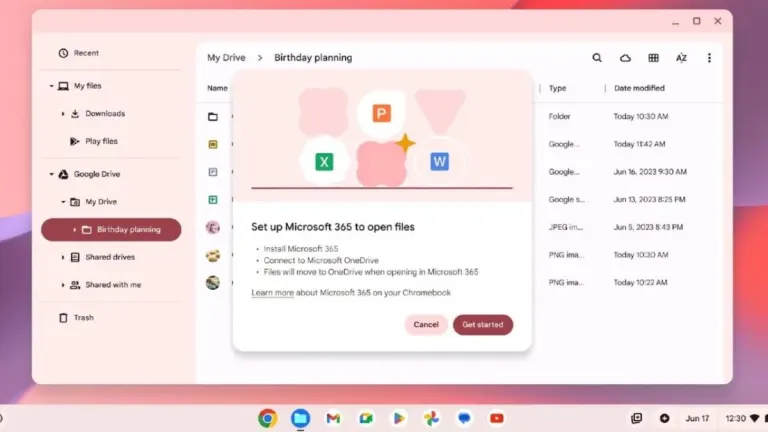







User reviews about Allavsoft for Mac
Have you tried Allavsoft for Mac? Be the first to leave your opinion!